| Create
Exactly the Site You Want
|
 |
2 of 6 |
 |
|
Tools in
Microsoft FrontPage® 2000 make creating great-looking Web sites a
breeze. Quickly add WYSIWYG ("what-you-see-is-what-you-get")
tables and hyperlinks, graphics, thumbnail images, frames,
search forms, hit counters, and numbered or bulleted lists.
.gif)
Choose from
More Than 60 Pre-Designed Themes
Apply a distinctive and consistent look to your page or site
using business-ready FrontPage Themes. Customize any Theme
with your own banner, colors, graphics, backgrounds, and
buttons.

.gif)
Easily Add
Cross-Browser Dynamic HTML
FrontPage 2000 Dynamic HTML (DHTML) animation effects bring
movement and interest to your pages and work seamlessly with Netscape
Navigator 4.0 and later and Microsoft Internet Explorer
4.0 and later.
.gif) Choose
or Create the Perfect Colors for Your Site
Choose
or Create the Perfect Colors for Your Site
Easily apply colors from preset Web-safe colors, or "pick
up" an existing color using the Color Picker.
Customize Themes by applying preset Color Schemes or by picking
coordinated colors from a color wheel.
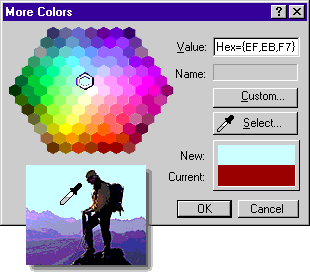
| Use Cascading Style Sheets 2.0 to Control Formatting with FrontPage 2000 |
 | Place graphics and text exactly where you want them with Pixel Precise Positioning and Layering.
|
 | Provide customized, consistent formatting on a single page, several pages, or across your entire site. |
|
|


